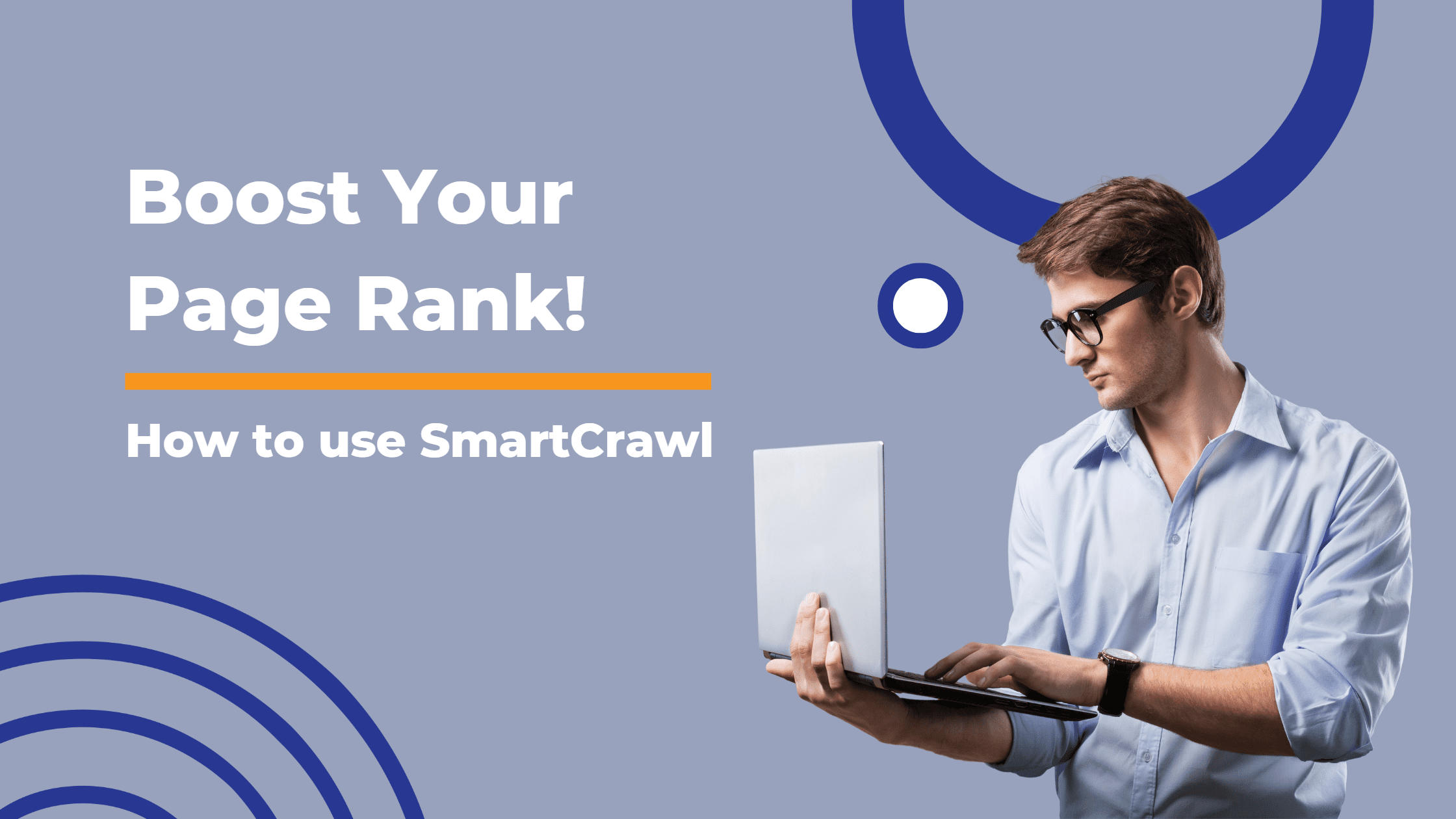In my last post, I wrote about WordPress plugins and mistakes you should avoid when deciding how to use them. Today I will tell you about a plugin you should use on your site. It is called SmartCrawl from WPMUDev, and you can get the Pro Version with any of our Professional WordPress Hosting plans. With the SmartCrawl WordPress plugin, you can boost your page rank and help drive more traffic to your site.
How does SmartCrawl work?
SmartCrawl does what its name suggests. It crawls through your website and generates feedback about your content’s SEO strengths and weaknesses. But it doesn’t stop there. This plugin then provides tips on things you need to do to boost your search engine rankings. Some might include:
- Include your focus keywords in the alt text of your images.
- Make sure your SEO title contains your focus keywords.
- Your content is too difficult to read. Try using shorter sentences with less complex words.
- You should add more subheadings and include your keywords in some of them.
What you will find is that there are a lot of factors that go into the art of SEO. Without a tool like SmartCrawl, you will struggle to be sure you are addressing them well enough to boost your rankings.
How do I use SmartCrawl?
The simple answer to this question is to install the plugin through your WordPress admin portal, activate the default configurations, and follow the guidance at the bottom of each page and post-editing screen. If you are familiar with WordPress, that will make sense to you.
Some other steps you should take after you install the plugin include:
- Set up automated SEO checkups and run your first one.
- Review your SEO Checkup report to see what you need to do next
- Generate a detailed sitemap
- Create your site’s title and meta to control how your site shows up in search engines
Boosting your SEO may seem like a lot of work, but here’s the good news. You have the freedom to do this work yourself. But if you subscribe to one of our premium hosting plans, we do all the work for you. We install the app. We set it up for optimal performance, and with your guidance, we take action on the SEO recommendations the plugin delivers. We even send a periodic report showing you your SEO scores.
If you want to learn more, schedule a free consultation, and we’ll discuss your SEO needs.